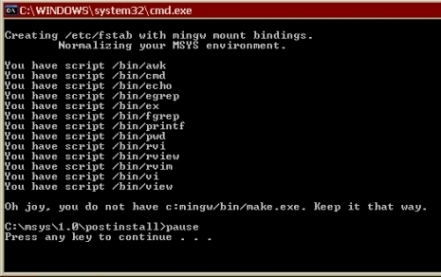During the Christmas holidays I got my old Dantum95 PC out from the corner of the bedroom where it was gathering dust. I was intending to throw it out as by today's standards it is seriously under-powered, having only a puny 200MHz CPU and a mere 98MB of RAM. However, I had recently come across Xubuntu, the light-weight version of the Ubuntu Linux distribution, and I thought it might be fun to try and get it running on the Dantum. I was at a loose end and didn't have much else to do. In what follows I describe the main problems I came across and how I solved them in the hope that this might be of some use to anyone mad enough to try something similar.
First, some details of the PC:
- 200MHz Pentium-MMX P55C CPU
- VX97 motherboard
- 98MB RAM
- 10GB ST310211A hard disk drive
- Toshiba XM-6182B CD-ROM drive
- 3.5 inch Floppy disk drive
It also has a 100MB Iomega Zip drive but that stopped working in 2003 so I disconnected it (removing it altogether would have left a big hole in the front of the PC).
First, I went to the Xubuntu home page, downloaded the "PC (Intel x86) alternate install CD" image for Xubuntu 6.10 (Edgy Eft), and burnt it to a CD. Then I set up the Dantum BIOS and changed to boot order to A-drive (floppy) first, CD-ROM second and C-drive third. I then rebooted the Dantum with the Xubuntu CD in the CD-ROM drive. Within a few seconds the Xubuntu installation menu came up and I selected "Install in text mode" (which is the option for the 'standard' Xubuntu system with X-windows).
The installation ran smoothly, occasionally prompting for input (keyboard type, screen size - that sort of stuff), until 65% of the way through the "installing selected software" phase when it seemed to get stuck installing something called "anthy". A bit of Googling revealed that this is a known problem with Xubuntu installation on small RAM machines. Apparently anthy is quite large and the installation process gets bogged down copying parts of it back and forth between RAM and the swap partition on the hard disk. It also turned out that most people don't even need anthy - it provides support for the input of Japanese characters. The fix for the stalled installation was refreshingly direct: I pressed Alt-F2 to bring up the second console, entered "ps ax | grep mkworddic" to display the id of the process that was attempting to install anthy, used "kill -9 nnnnn" (where nnnnn is the process id) to kill the process, and then pressed Alt-F1 to return to the original console where the installation quickly ran to completion.
I took out the installation CD, rebooted the PC but it then got stuck immediately after displaying "GRUB _". Grub is the boot loader that Xubuntu uses to load itself. I suspected a problem with the way the hard disk was partitioned and I spent a lot of time trying different partions and reinstalling and rebooting, but to no avail. Then I found in the back of my Dantum manual a note, that I must have written several years ago, to the effect that the I should use the BIOS hard disk auto-detection facility and set the hard disk to LBA mode. I did that, reinstalled Xubuntu, rebooted and evetually the Xubuntu graphical login screen was displayed.
However, two problems were immediately evident:
- there was no mouse pointer
- the graphical login screen came up extremely slowly
The mouse pointer I was fairly sure I could fix with a bit of Googling, but the slowness of the graphics indicated that the PC was really not powerful enough for a modern X-windows system. I was quite happy with a command-line only system so I re-ran the installation once more, selecting the "Install command-line system" option this time.
Finally, I was able to log in to my Xubuntu command-line system. To my horror, I discovered that Emacs wasn't installed, instead the only editor was a Vi clone called Elvis. For a while I was a bit lost because the Synaptic package manager, that I have come to rely on so much nowadays, requires X-windows to run. However, I eventually came across Aptitude which does the same sort of things from the command line. The best introduction to Aptitude appears to be Daniel Burrows' Aptitude User's Manual.
I now realise that I should have read the Ubuntu Installation/Low Memory Systems page before trying this. It contains a lot of good advice that would have helped me avoid quite a few (but not all) of the problems I ran into.
A few weeks later I ran through the installation again following the instructions from the Ubuntu Installation/Low Memory Systems page (along with some of the hacks mentioned in the main post). To make the graphical interface usable I installed Fluxbox and set it as the default window manager. After using Windows XP, the Fluxbox menus seem lightning fast, even on a slow PC. One minor niggle, which I haven't yet sorted out, is that Fluxbox desktop colour does not 'stick' through a X-windows restart, however, reselecting the window manager from the menu causes it to be set up correctly. I then tried various lightweight web browsers, such as Dillo, but found them all too awkward to use, so I installed Firefox instead and it seemed to work well enough, if a bit slowly. I now have a system which should be usable for emergency access to the web if my main PC and lap top are unavailable.
 Sat 2007-05-12
Sat 2007-05-12