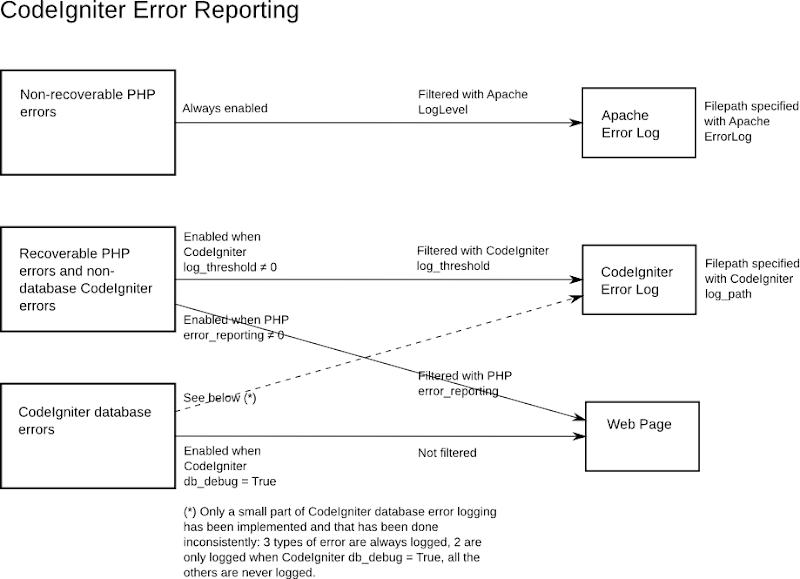Our main home PC is an AMD Athlon MP 2400+ dual processor machine that we bought back in 2004. I have kept it going all these years by replacing various parts as they failed: first the RAM, then the graphics card, and most recently the power supply unit.
Earlier this week we had a series of warm days and the PC started showing occasional spontaneous shutdowns while my daughter was watching videos.
I opened up the PC box to check that all the fans were still working (they were) and noticed a flashing red light on the motherboard. According to the motherboard User's Manual that came with the PC, this light flashing indicated a shutdown due to a CPU overheating.
I let the PC cool off and the flashing red light went out after a minute or so. Then I booted up into the BIOS and went to the PC Health Status page. This showed the following:
- System temp = 35C
- CPU0 temp = 60C
- CPU1 temp = 60C, rising to over 100C within 10 minutes
This is not good: I remember reading in some AMD document that the MP 2400+ CPUs should not go above 90C - 95C.
A bit of Googling and a bit or reading suggested two things I could do: remove any accumulated dust and replace the thermal conductivity layer between the CPUs and their heatsinks.
I carefully used a screw-driver to detach the CPU fans. Both fans were full of dust and the aluminium heatsink grills beneath them were covered in a thick mat of dust. I cleaned them carefully using one of my daughter's artist's brushes. I also cleaned the case fan, the front ventilation grills (I had to detach two front panels to do this properly), and brushed and blew out as much dust from the case as possible without touching the electonics.
When I rebooted the PC and went into the BIOS PC Health Status page it showed:
- System temp = 35C
- CPU0 temp = 45C, rising to 60C
- CPU1 temp = 60C, rising to 85C
An improvement, but not there yet: CPU1 was still 15C - 25C hotter than CPU0.
I walked over to our local Maplins and bought a tube of Antec Silver Thermal Compound. I again removed the CPU1 fan and, following the unclipping procedure shown in this Youtube video, I unclipped the aluminium heatsink from CPU1. Following the instructions that came with the thermal compound, I used some spare video head-cleaning fluid to clean the contact surfaces of the heatsink and the CPU. Then I put a small amount of the thermal compound on both surfaces and, taking care not to get any on the surrounding electronics, I used a thin slip of clean paper to spread it smoothly, so instead of being opaque dark grey it was an almost translucent even light grey. I then carefully clipped the heatsink back to the CPU and reattached the CPU fan.
On rebooting, the BIOS PC Health Status page showed:
- System temp = 35C
- CPU0 temp = 45C, rising to 60C
- CPU1 temp = 45C, rising to 60C
Problem fixed!
It has now been 24 hours and I have seen no reoccurrence of the spontaneous shutdown and, whenever I have looked, the temperatures of both CPUs have been within a few degrees of each other and in the range 45C to 60C.
When I looked closely at the motherboard User's Manual (GA-7DPXDW-P AMD Socket A Dual Processor Motherboard Users' Manual) I noticed that the illustration of the PC Health Status page shows the following:
- System temp = 31C
- CPU0 temp = 34C
- CPU1 temp = 88C
It looks like I wasn't the only person to have problems with CPU1 overheating!
 Thu 2012-01-26
Thu 2012-01-26